Crop Node¶
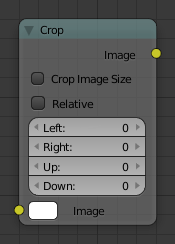
Crop Node.
The Crop Node takes an input image and crops it to a selected region.
Inputs¶
- Image
- Standard image input.
Properties¶
- Crop Image Size
- When enabled, the image size is cropped to the specified region. When disabled, the image remains the same size, and uncropped areas become transparent pixels.
- Relative
- When enabled, crop dimensions are a percentage of the image’s width and height. When disabled, the range of the Crop Region Values are the width and height of the image in pixels.
- Crop Region Values
Define borders of the crop region.
lower, upper, left, right
Outputs¶
- Image
- Standard image output.