Map Range Node¶
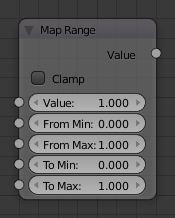
Map Range Node.
This node allows to convert (map) an input value range into a destination range. By default, values outside the specified input range will be proportionally mapped as well. This node is similar to Map Value node but provides a more intuitive way to specify the desired output range.
Inputs¶
- Value
- Standard value input.
- From Min/Max
- Start/End of the input value range.
- To Min/Max
- Start/End of the destination range.
Properties¶
- Clamp
- Clamps values to Min/Max of the destination range.
Outputs¶
- Value
- Standard value output.
Usage¶
One important use case is to easily map the Z-depth channel from its original range to a more usable range (i.e.: 0.0 - 1.0) for use as a matte for colorization or filtering operations.