Vector (Motion) Blur Node¶
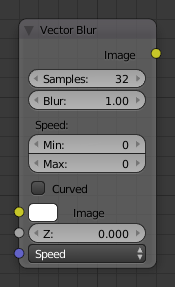
Vector Blur Node.
The Vector Blur node applies a non physically based method of simulating Motion blur. It uses the vector speed render pass to blur the image pixels in 2D.
Inputs¶
- Image
- Standard image input.
- Z
- Standard Z depth.
- Speed
- Input for the “Vector” render pass. See Cycles render passes or Blender internal render passes.
Properties¶
- Samples
- Quality factor.
- Blur
- Scaling factor for the motion vector (actually the “shutter speed” in frames).
- Speed
The vector blur could produce artifacts like streaks, lines and other. To combat these problems, the filter applies clamping, which can be used to limit which pixels get blurred. The speed is set in pixel units.
- Maximum Speed
- The maximum threshold. The majority of artifacts are caused by pixels moving too fast.
- Minimum Speed
- The minimum threshold for moving pixels can separate the hardly moving pixels from the moving ones. Especially when the camera itself moves, the vector mask can become the entire image.
Outputs¶
- Image
- Standard image output.
Hint
You can make vector blur results in a little smoother by passing the Speed pass through a blur node (but note that this can make strange results, so it is only really appropriate for still images with lots of motion blur).
Note
Does not work when reading from a multilayer OpenEXR sequence set