Filter Panel¶
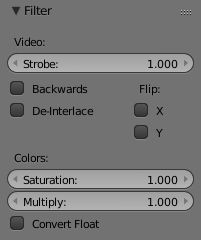
Enables you to quickly set common image pre-processing options.
Video¶
- Strobe
- To only display each nth frame. For example, if you set this to 10, the strip will only display frames 1, 11, 21, 31, 41... of the source. Strobe is a float value – this way you can get a strobe effect synced exactly to a beat, for example, by using non-integer values.
- Flip
Flips (mirrors) the image.
- X: left-to-right
- Y: top-to-bottom
- Backwards
- Plays the strip in reverse (time).
- Deinterlace
- Removes fields in a video file. In example if it is a broadcast video and it has even or odd interlacing fields.
Colors¶
- Saturation
- Increase or decrease the saturation of an image.
- Multiply
- Multiplies the colors by this value. This will increases the brightness.
- Convert Float
- Converts input to float data.