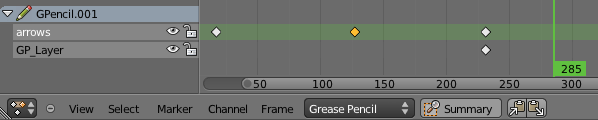Grease Pencil¶
It is possible to set a grease pencil block to be loaded up in the Dope Sheet for editing of the timings of the drawings.
This is especially useful for animators blocking out shots, where the ability to re-time blocking is one of the main purposes of the whole exercise.
This mode can be accessed by change the Dope Sheet editor’s Mode selector (found beside the menus) to Grease Pencil.
Channels Region¶
- Grease Pencil (light blue)
- The channels region shows the Grease Pencil data-blocks containing the layers. Multiple blocks are used for each area (e.g. one for the 3D View and the UV/Image editor).
- Layers (gray)
- This channels contain the keyframes to which the layers are bind.
Header¶
- Active Only
- Only show the Grease Pencil blocks attached to the current scene and the objects within it.
Copying Sketches¶
It is possible to copy sketches from a layer/layers to other layers using the “Copy”/”Paste” buttons in the header. This works in a similar way as the copy/paste tools for keyframes in the Action Editor.
Sketches can also be copied from data-block to another using these tools. It is important to keep in mind that keyframes will only be pasted into selected layers, so layers will need to be created for the destination areas too.
Main View¶
The keyframes can be manipulated like any other data in the Dope Sheet can be.
Insert Keyframe¶
Insert Keyframe I can be used for creating blank Grease Pencil frames at a particular frame.
It will create blank frames if Additive Drawing is disabled, otherwise
it will make a copy of the active frame on that layer, and use that.