Introduction¶
Animation is making an object move or change shape over time. Objects can be animated in many ways:
- Moving as a whole object
- Changing their position, orientation or size in time;
- Deforming them
- Animating their vertices or control points;
- Inherited animation
- Causing the object to move based on the movement of another object (e.g. its parent, hook, armature, etc...).
In this chapter, we will cover the first two, but the basics given here are actually vital for understanding the following chapters as well.
Animation is typically achieved with the use of keyframes.
Chapters¶
Animation Fundamentals¶
- Actions
- Actions are used to record the animation of objects and properties.
- Drivers
- Drivers are scripts used to control and animate properties.
- Keying Sets
- Keying Sets are used to record a set of properties at the same time.
- Markers
- Markers are used to mark key points/events within an animation.
- Motion Paths
- Motion Paths are used to visualize an animation.
- Shape Keys
- Shape Keys are used to deform objects into new shapes.
Animation Editors¶
- Timeline
- The Timeline Editor is a quick editor to set and control the time frame. This also has some tools for animation.
- Graph Editor
- The Graph Editor is mostly used to edit the F-Curves and Keyframes for Channels and Drivers.
- Dope Sheet
- The Dope Sheet contains a collection of animation editors.
- NLA Editor
- The NLA Editor is used to edit and blend Actions together.
State Colors¶
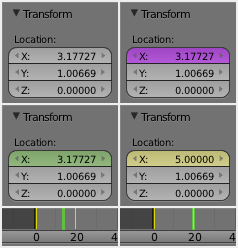
State colors of properties.
Properties have different colors and menu items for different states.
| Gray | Default |
| Yellow | Keyframes |
| Green | Animated |
| Purple | Driver |