Introduction¶
TODO see https://developer.blender.org/T46878
The UV/Image Editor is where you can edit 2D assets like images/textures and UVs.
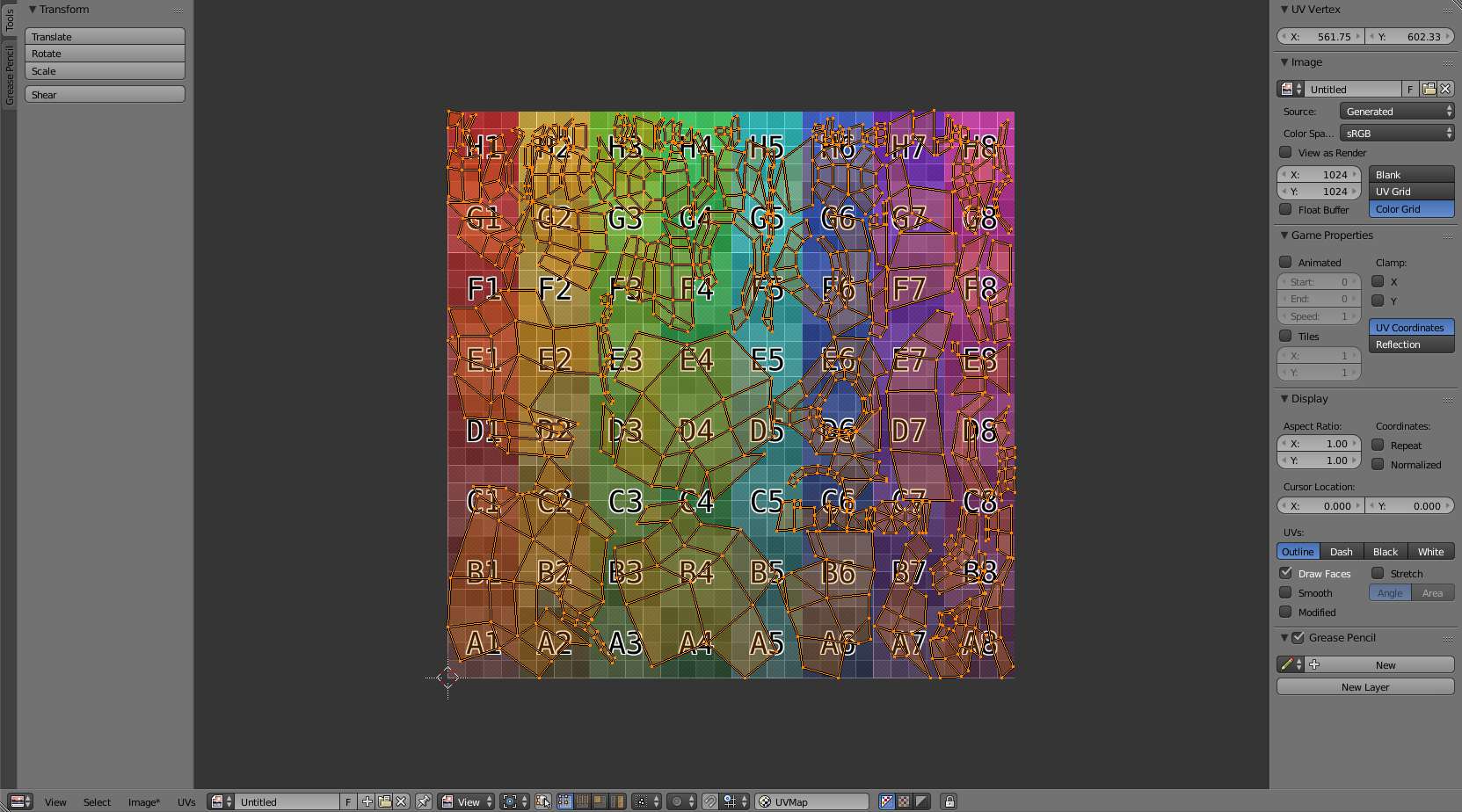
UV/Image Editor with a UV map and a test grid texture.
Header¶
- View
- Tools for controlling how the content is displayed in the editor. See Navigating.
- Select
- Tools for Selecting UVs
- Image
- This contains options for Image.
- UVs
- Contains tools for Unwrapping Meshes and Editing UVs.
- Modes
- View
- Images and UV maps.
- Paint
- Texture Paint.
- Mask
- Masking.
Properties Region¶
- Grease Pencil
- See the Grease Pencil docs.
- Display
- Controls display options.