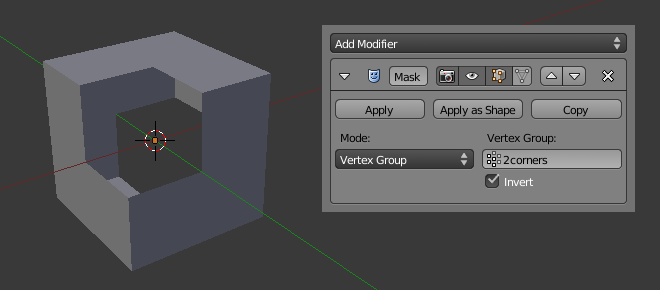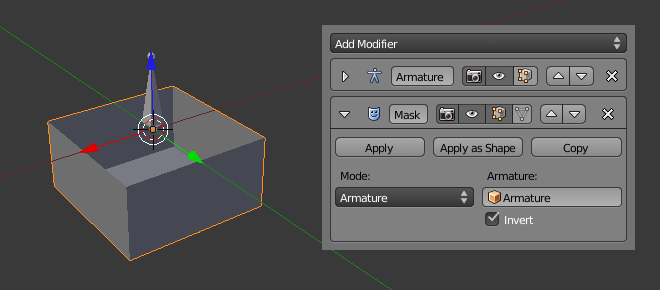Mask Modifier¶
The Mask Modifier allows vertices of an object to be hidden dynamically based on vertex groups.
Options¶
- Mode
The Mask Modifier can hide parts of a mesh based on two different modes, selectable from this select menu.
- Vertex Group
When the Vertex Group option is selected, all vertices belonging to the chosen Vertex Group (with a weight above zero) will be visible, and all other vertices will be hidden.
- Armature
When in Pose Mode, vertices belonging to the Vertex Group associated with the active bone (same names) will be visible. Vertices not in that group will be hidden.
- Inverse
- Normally, vertices belonging to the selected Vertex Group (or group associated with the active pose-bone) will be shown. The Invert toggle allows you to reverse this behavior, instead showing all vertices which do not belong to the Vertex Group, and hiding those that do.