Structure¶
With meshes, everything is built from three basic structures: Vertices, Edges and Faces.
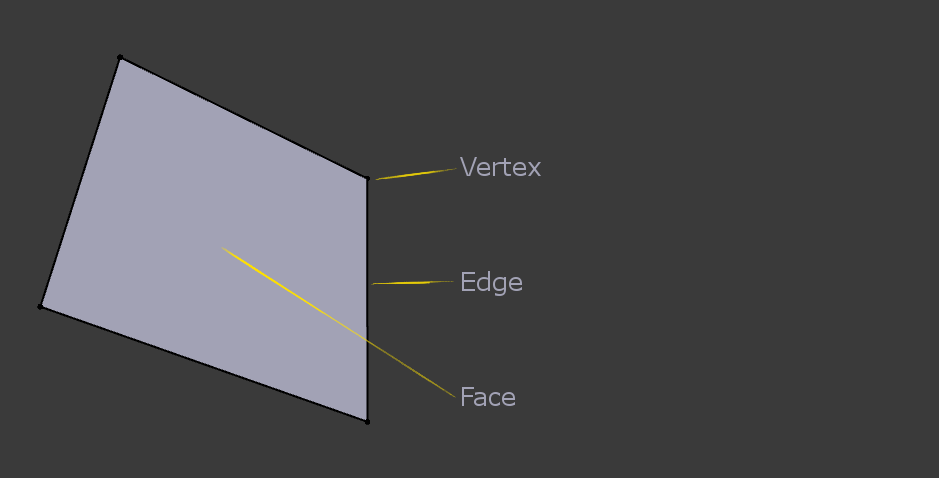
Example of mesh structure.
Vertices¶
The most elementary part of a mesh is the vertex which is a single point or position in 3D space. The vertices (the plural form of vertex) are stored in an array of coordinates.
It is usually invisible in rendering and in Object Mode. Do not mistake the origin point of an object for a vertex. It looks similar, but it is bigger and you cannot select it.
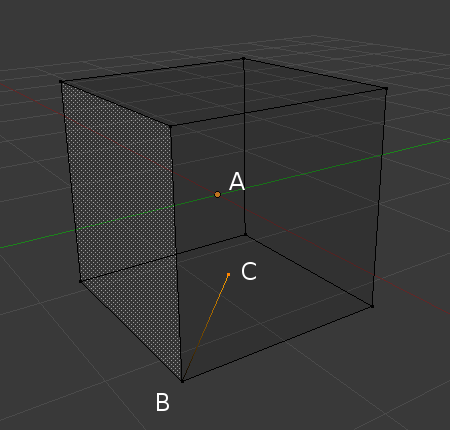
Vertex example.
In the image above, the vertex labeled “C” is a new vertex added to the cube with a new edge added between “B” and “C”.
Edges¶
An edge always connects two vertices by a straight line. The edges are the “wires” you see when you look at a mesh in wireframe view. They are usually invisible on the rendered image. They are used to construct faces.
Faces¶
Faces are used to build the actual surface of the object. They are what you see when you render the mesh. If this area does not contain a face, it will simply be transparent or non-existent in the rendered image.
A face is defined as the area between either three (triangles), four (quadrangles) or more (n-gons) vertices, with an edge on every side. These are often abbreviated to tris, quads & n-gons.
Triangles are always flat and therefore easy to calculate. On the other hand, quadrangles “deform well” and are therefore preferred for animation and subdivision modeling.
While you could build a cube with triangular faces, it would just look more confusing in Edit Mode.
Loops¶
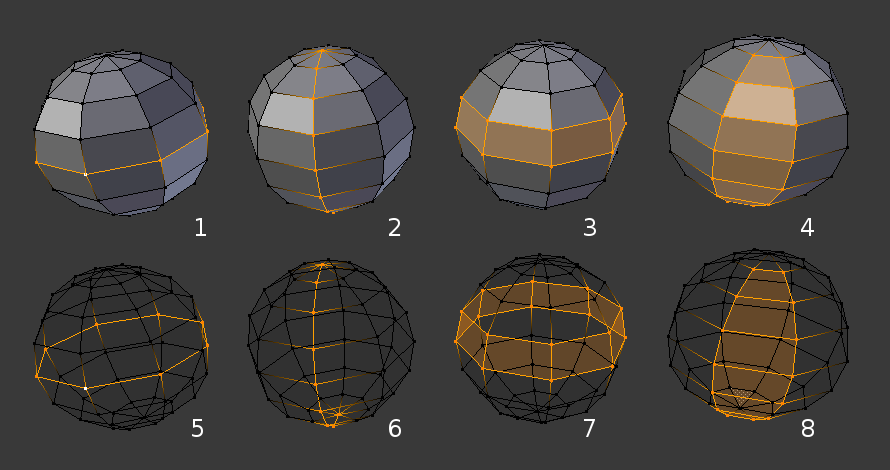
Edge and Face Loops.
Edge and Face Loops are sets of faces or edges that form continuous “loops” as shown in Fig. Edge and Face Loops.. The top row (1 - 4) shows a solid view, the bottom row (5 - 8) a wireframe view of the same loops.
Note
Note that loops (2 and 4) do not go around the whole model. Loops stop at so called poles because there is no unique way to continue a loop from a pole. Poles are vertices that are connected to either three, five, or more edges. Accordingly, vertices connected to exactly one, two or four edges are not poles.
In the image above, loops that do not end in poles are cyclic (1 and 3). They start and end at the same vertex and divide the model into two partitions. Loops can be a quick and powerful tool to work with specific, continuous regions of a mesh and are a prerequisite for organic character animation. For a detailed description of how to work with loops in Blender, see: Advanced Selection.
Edge Loops¶
Loops (1 and 2) in Fig Edge and Face Loops are edge Loops. They connect vertices so that each one on the loop has exactly two neighbors that are not on the loop and placed on both sides of the loop (except the start and end vertex in case of poles).
Edge Loops are an important concept especially in organic (subsurface) modeling and character animation. When used correctly, they allow you to build models with relatively few vertices that look very natural when used as subdivision surfaces and deform very well in animation.
Take Fig. Edge and Face Loops. in organic modeling as an example: the edge loops follow the natural contours and deformation lines of the skin and the underlying muscles and are more dense in areas that deform more when the character moves, for example at the shoulders or knees.
Further details on working with Edge Loops can be found in Edge Loop Selection.
Face Loops¶
These are a logical extension of Edge Loops in that they consist of the faces between two Edge Loops, as shown in loops (3 and 4) in Fig. Edge and Face Loops.. Note that for non-circular loops (4) the faces containing the poles are not included in a Face Loop.
Further details on working with Face Loops can be found in Face Loop Selection.