Introduction¶
Reference
Mode: Object Mode, Edit Mode and Pose Mode
Panel: All in Properties editor, Object property
Let us first have a general overview of the various panels gathering the armature settings, in Properties editor, Object tab:
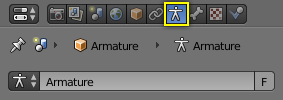
The Object property in the Properties editor.
- Skeleton
- In this panel you can arrange sets of bones into different layers for easier manipulation.
- Display
- This controls the way the bones appear in 3D View.
- Bone Groups
- Bone Groups are meant to be used during the rig creation to define and assign a color to a meaningful set of bones.
- Pose Library
- Allows you to save different properties (location, rotation, scale) for selected bones for later use.
- Ghost
- Allows you to see a set of different poses, very useful when animating.
- Motion Paths
- In the Motion Paths panel you can enable visualization of the motion path your skeleton leaves when animated.
Inverse Kinematics¶
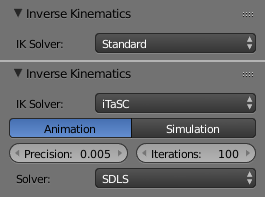
The Inverse Kinematics panel.
Defines the type of IK solver used in your animation.
Custom Properties¶
See the Custom Properties page for more information.