Pose Library Panel¶
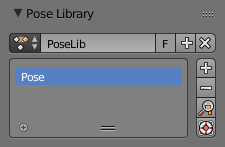
The Pose Library panel.
The Pose Library panel is used to save, apply, and manage different armature poses. Pose Libraries are saved to Actions. They are not generally used as actions, but can be converted to and from.
- Action
- A Data-Block Menu for Actions or Pose Libraries.
- Pose Libraries
A List Views & Presets of poses for the active Pose Library.
- Add
+ If a pose is added a pose marker is created.
- Add New
- Adds a new pose to the active Pose Library with the current pose of the armature.
- Add New (Current Frame).
- Will add a pose to the Pose Library based on the current frame selected in the Time line. In contrast to Add New and Replace Existing which automatically allocate a pose to an action frame.
- Replace Existing
- Replace an existing pose in the active Pose Library with the current pose of the armature.
- Add
- Apply Pose (magnifying glass icon)
- Apply the active pose to the selected pose bones.
- Sanitize Action (livesaver icon)
- Makes a action suitable for use as a Pose Library. This is used to convert an Action to a Pose Library. A pose is added to the Pose Library for each frame with keyframes.
Shortcuts¶
3D View, Pose Mode.
- Browse Poses.
Ctrl-L. - Add Pose.
Shift-L. - Rename Pose.
Shift-Ctrl-L. - Remove Pose.
Alt-L.