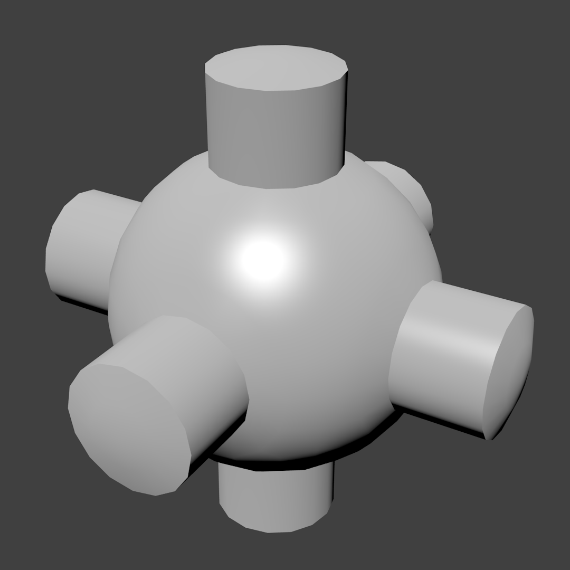Object Data¶
- Meshes
- The mesh Data-Block Menu can be used to link the data between objects.
Normals¶

Normals panel
- Auto Smooth
Edges where an angle between the faces is smaller than specified in the Angle button will be smoothed, when shading of these parts of the mesh is set to smooth.
- Angle
- Angle number button.
- Double Sided
- Lighting with positive normals on the backside of the mesh in the viewport (OpenGL).
Example¶
Texture Space¶
These are settings of the texture space used by the generated texture mapping. The visualization of the texture space can be activated in the Display.
- Texture Mesh
- Auto Texture Space
- Location, Size
Vertex Colors¶
TODO.
Geometry Data¶
TODO.