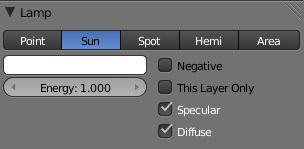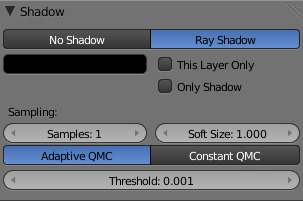Introduction¶
A Sun lamp provides light of constant intensity emitted in a single direction. A Sun lamp can be very handy for a uniform clear daylight open-space illumination. In the 3D View, the Sun light is represented by an encircled black dot with rays emitting from it, plus a dashed line indicating the direction of the light.
This direction can be changed by rotating the Sun lamp, like any other object, but because the light is emitted in a constant direction, the location of a Sun lamp does not affect the rendered result (unless you use the “sky & atmosphere” option).
Lamp options¶
- Energy and Color
- These settings are common to most types of lamps, and are described in Light Properties.
- Negative, This Layer Only, Specular, and Diffuse
- These settings control what the lamp affects, as described in What Light Affects.
The Sun lamp has no light falloff settings: it always uses a constant attenuation (i.e. no attenuation!).
Sky & Atmosphere¶
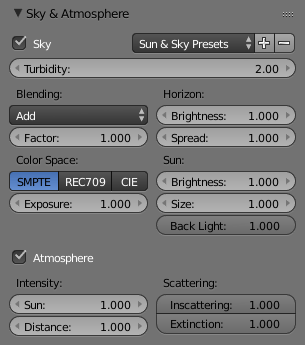
Sky & Atmosphere panel.
Various settings for the appearance of the sun in the sky, and the atmosphere through which it shines, are available. For details, see Sky and Atmosphere.
Shadow¶
The Sun light source can only cast ray-traced shadows. It shares with other lamp types the same common shadowing options, described in Shadow Panel.
The ray-traced shadows settings of this lamp are shared with other lamps, and are described in Raytraced Properties.