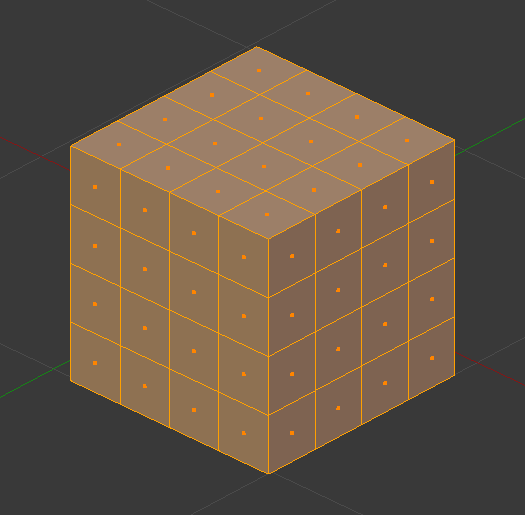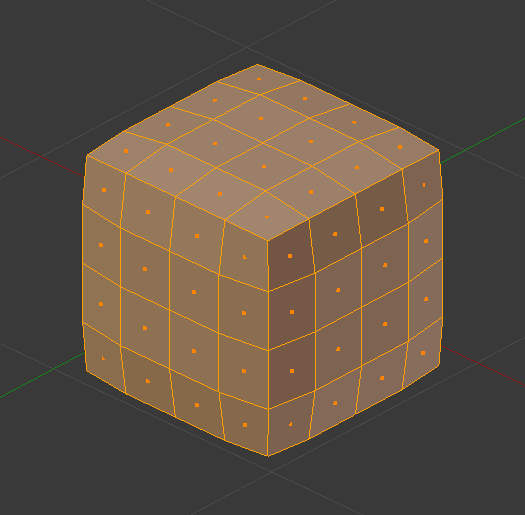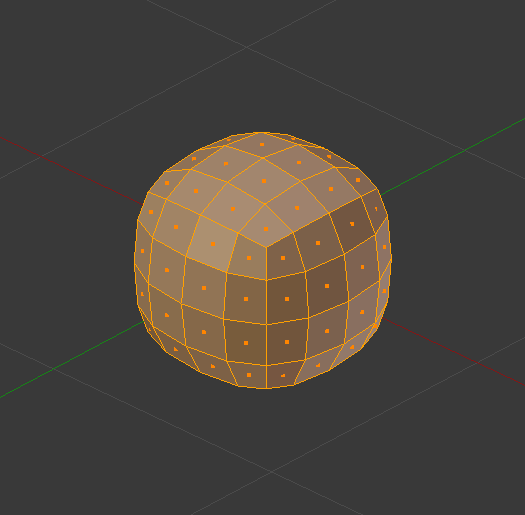Smooth¶
Reference
This tool smooths the selected components by averaging the angles between faces. After using the tool, options appear in the Tool Shelf:
- Number of times to smooth
- The number of smoothing iterations
- Axes
- Limit the effect to certain axes.
Laplacian Smooth¶
Reference
See the Laplacian Smooth Modifier for details.
Laplacian smooth is uses an alternative smoothing algorithm that better preserves the overall mesh shape. Laplacian smooth exists as a mesh operation and as a non-destructive modifier.
Note
The Smooth Modifier, which can be limited to a Vertex Group, is a non-destructive alternative to the smooth tool.
Note
Real Smoothing versus Shading Smoothing
Do not mistake this tool with the shading smoothing options described at this page, they do not work the same! This tool modifies the mesh itself, to reduce its sharpness, whereas Set Smooth / AutoSmooth and co. only control the way the mesh is shaded, creating an illusion of softness, but without modifying the mesh at all...