Texture Panel¶
In the Properties editor, choose the Texture tab: this will show the Texture panel.
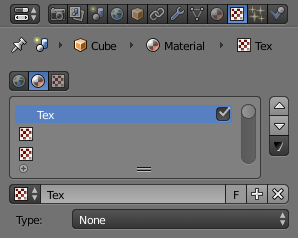
Texture panel.
- Texture Context
The radio button selects the texture data type, that is, the kind of texture that is being edited.
- World
- World Background.
- Material/Lamp
- Material type is described in the following section. Lamps Textures in the lightning section.
- Brush
- Brush textures are applied in Painting & Sculpting.
Textures Stack¶
- Active Texture
- The Texture slots are displayed in a List Views & Presets. The order in the stack defines how textures are overlayed in the rendered image. The checkbox enables/disables the selected texture.
Texture Data-Block¶
- Texture
- The Texture Data-Block Menu for the selected texture slot.
Texture Type¶
- Texture Type
- Choose the type of texture that is used for the current texture data-block. These types are described in detail in this section.